
Now we know what to do!
Featured Image: Retrieved from Forbes, How your cat communicates using butt microbes. – Bengal cat communicating through posture (pictured) and volatile organic compounds (not pictured). –Getty



Now we know what to do!
Featured Image: Retrieved from Forbes, How your cat communicates using butt microbes. – Bengal cat communicating through posture (pictured) and volatile organic compounds (not pictured). –Getty
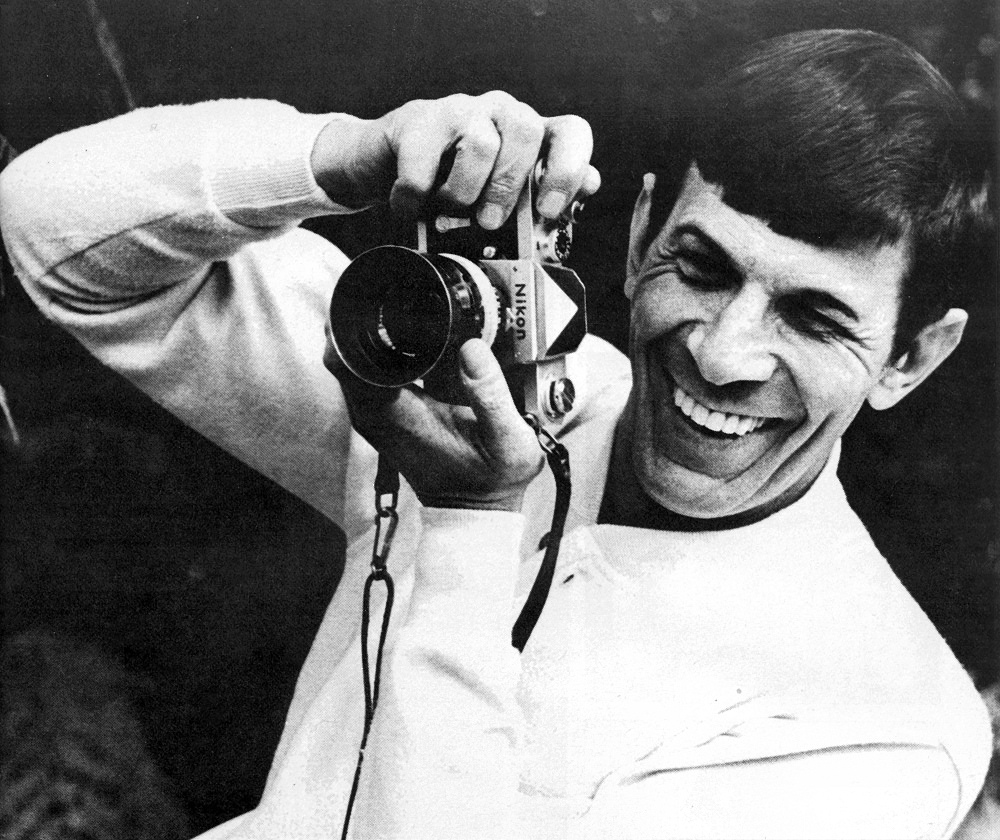
Leonard Nemoy taking photos.

“Through the trees” by vitali_shkaruba is licensed under CC BY-NC-SA 2.0
“To be or not to be… that is the question.” – Shakespeare
The quick brown Marist Fox, jumped over the lazy dog.

Hey Gang we’re beginning WordPress yet again.
Type stuff…


Howdy! This is for those who have signed up for Toolbox and have not got into iLearn yet.
Here is the instructions for setting up your website. I should contains pretty clear info on how to get the job done.
So, have at it! Enjoy!
Download it from this link.
You can find a lot of cool stuff on Creative Commons…


https://www.pexels.com/photo/snow-flakes-macro-photography-57812/

We will tie all your learned this semester into the website project.
By adding your projects to the appropriate pages on your WordPress website, you will revisit what we started with at the beginning. You will use Photoshop to create PNG files out of your Illustrator, your InDesign PDFs, etc.
You may elect to make a header image in Photoshop for your website. You may decide to add your logo.It’s up to you.
The more you trick it out and have fun, the better the brownie points!
Experiment with Bold, Regular, Italic, Bold Italic. Use quotes like above.
You can CENTER type.
Flush Left
Flush Right
Add a link: https://ilearn.marist.edu/
Add a Photo… with a caption.

Change the
of your type or Font as it were…
Good around a bit!
We use WordPress for it’s blogging capabilities.
This allows you to write your thoughts, or share ideas with the world. A good blog provides interesting information centered on the topic of the website. This could be about the industry, informative information, personal travel, etc.
Posts will continually feed one over the other, the newest will appear first, the oldest will need to be scrolled down to, or viewed in the archives.
It’s like an ongoing conversation. Blogging regularly keeps your audience interested and attracts Google crawls which will improve your search engine ratings.
The format works like Microsoft Word or similar programs.
You have the option to change type styles, making it larger or smaller, bold or italic, centered or flush left/right.
It has a spellcheck – which is useful for random typers like me.
You can drop to toggle down to reveal more options like underline, text color, and other formating.
Adding links to other sites is easy using the insert/edit link.
Adding photos or media is easy.
Embedding a video from YouTube can be done by pasting the embed code into the HTML area, where you can fool with the code if you are so inclined… I advise against messing around too much if you are not experienced. However, it’s also a great place to learn, because the only thing you can mess up is this post.